Some people tried to download the code before and it didn't compile. Here's a step by step guide to get the code going using Visual C++ 2008/2010 (the only, currently supported editions). 1) Download and install Tortoise SVN 2) Create a new folder anywhere you want 3) Right click that folder and select "SVN Checkout ..." 4) The url of the repository is: xp-dev.com/svn/Divide-Framework/ 4.1) That will download the main trunk and all of the branches. To get the main development code, just add "trunk/" at the end of the svn url: http://xp-dev.com/svn/Divide-Framework/trunk/ 5) Press OK, wait for the download to finish and click OK again. After this step, you have a working copy of the source code. You can now browse the code and check it out but it won't compile. You still need a few libraries/SDK's, like: 5.1) Luckily, all of the libraries, except for PhysX can be downloaded from a different repository: 5.1.1) Follow the same steps as for the main trunk. Create a new folder, click "SVN Checkout" and use the following SVN url: https://xp-dev.com/svn/Divide-Dependencies/ 5.2) PhysX can't be shared like the rest of the libraries, so head over to nVidia Developer Zone or Ageia Support and download the SDK from there (registration is required!) 5.3) The libraries are already compiled, but if you wish, you can get them from another source and compile them yourself. They were not altered in any way prior to compiling as MTDd/MTD for a x86 target. 6) Right Click "Computer" and go to "Properties->Advanced system settings->Environment Variables" and under "User variables for XXX" where XXX is your username, click "New ...". Add a new variable named "EngineLibraries" and add the directory where you downloaded the libraries; like in the following image:
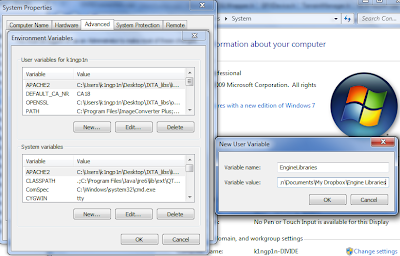 7) Go to: << "OutputFolder"\VCData >> where OutputFolder is the folder where you downloaded the source code to and open "Divide VS2008.sln" or "Divide VS2010.sln" with the appropriate IDE.
7) Go to: << "OutputFolder"\VCData >> where OutputFolder is the folder where you downloaded the source code to and open "Divide VS2008.sln" or "Divide VS2010.sln" with the appropriate IDE.
